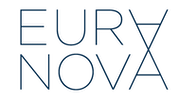Diversity & Inclusion Presentations
Tips for Creating Inclusive Talks and Videos
ACM DEBS 2022 is participating in the database D&I initiative. Our goal is to all work together to avoid exclusionary examples, create inclusive content, and raise representational diversity in our creative content. In this document, we explain some additional tips on inclusive practices to follow when creating slide content for talks, as well as during speaking and recording videos. These same tips apply for session chairs and moderators. These were adopted from the D&I initiative and the experiences of the first four D&I participating conferences: EDBT, ICDE, MDM, and SIGMOD 2021.
• Be open to diversity in your audience: Basically, be aware that some of your audience might not be able to see well or at all, hear well or at all, or understand information presented in some ways well or at all. Also please avoid gender biases and stereotypes in your talks. • Slide content: It improves readability if your font sizes are not too small and you avoid packing too much content onto one slide. If possible, avoid embedding text into images if similar effective alternatives exist for rendering your content. Images in slides and embedded texts are usually unreadable for screen readers, which are often used by people with visual impairments. Please consider using patterns, symbols, and textures to emphasize and contrast visual elements in graphs and figures, rather than using colors alone. Use easy-to-read fonts, and avoid fancy fonts that are difficult to read. Use a color-blind-friendly palette that is designed with accessibility in mind for visually impaired people. Avoid bad color combinations such as green/red or blue/purple.
• During speaking/recording videos: It improves legibility if you pause for a moment in between sections and during slide transitions. If possible, avoid speaking too fast, since that can make comprehension harder for many non-native English speakers, as well as people with hearing impairments. While speaking, look directly at the camera so that lipreading is more feasible for people with hearing impairments. Be visible and in good light when you talk, so the audience can see your face. Please avoid gender stereotypes, e.g., it is more appropriate to use “their” rather than “his or hers” to make general statements, and do not assign job roles using only feminine names. Also, avoid terminology which could be hurtful to some people based on their background, e.g., “Master-Slave” and “every family has a mother and a father."
Transcripts and captioning
ACM DEBS 2022 invites everyone contributing recorded talk videos to contribute plaintext transcripts of their talk and also to embed time-aligned captions/subtitles in their videos. Both of these are optional but highly encouraged. Captions are widely known to help enable better comprehension for people with auditory impairments and non-native English speakers [https://www.ncbi.nlm.nih.gov/pmc/articles/PMC5214590/]. Captions also help many people who find different accents more difficult to comprehend. To create a plaintext transcript, you could write down what you speak ab initio. Alternatively, you could use a (free) automatic speech recognition (ASR) service to convert your recorded audio to an intermediate text file that you can then edit to correct ASR errors.
To create closed captioning for video, here is a suggested and hopefully easy-to-execute workflow based on YouTube’s capabilities [https://support.google.com/youtube/answer/2734796]:
• Record your video as usual, say, with Zoom. Obtain an MP4 file.
• Use YouTube (or a similar service) to upload the video and obtain its closed captions as a timestamped transcript file in SRT file format [https://en.wikipedia.org/wiki/SubRip].
• Edit the SRT file to correct ASR errors and re-upload to the video. This allows viewers to retain the option of removing captions if they do not want to see them.
• If you prefer to embed time-aligned captions into the video file itself, use the open-source tool HandBrake to do so. This will create a self-contained MP4 file without the need for a separate SRT file [https://handbrake.fr/docs/en/latest/advanced/subtitles.html].
Additional Resources
Important Dates
| Events | Dates (AoE) |
|---|---|
| Abstract Submission for Research Track | |
| Submission Dates | |
| Research Paper Submission | |
| Industry and Application Paper Submission | |
| Tutorial Proposal Submission | |
| Grand Challenge Solution Submission | |
| Doctoral Symposium Submission | |
| Poster and Demo Paper Submission | |
| Notification Dates | |
| Author Notification Research Track | |
| Author Notification Industry and Application Track | |
| Author Notification Tutorials | |
| Author Notification Grand Challenge | |
| Author Notification Doctoral Symposium | |
| Author Notification Poster & Demo | |
| Conference | |
| Camera Ready for All Tracks | |
| Conference | 27th June – 30th June 2022 |